Agents
Learn how to use LiveChat to provide excellent customer support
Read agent's guide
Get answers and explore new ways to use LiveChat
It is good practice to supplement test manuals with images and videos. A chart can literally be worth a thousand words, a GIF of a process can explain the steps to visual learners, and a video engages the viewer and assures them that they understand the procedure correctly. Add images or GIFs to KnowledgeBase articles To add an image to a KnowledgeBase article, log into KnowledgeBase and go to Articles. Open the article you want to edit and find the spot where the image or animation is needed.
We have taken all measures to keep all information appropriately protected. Check the rest of post to get detailed information about our security standard.
Learn how we calculate agent ranking for chat & ticket satisfaction reports in LiveChat. See why we chose Wilson score to do it.
Set agent working hours to ensure proper staffing. Update their statuses automatically, streamlining shifts and eliminating the need for manual control.
See visitors activity on your site in real time and proactively help them in their buying decisions thanks to Ecwid & LiveChat integration.
You’re strolling down the street in search of a new purchase. You come across two stores. One looks like your run-of-the-mill, generic establishment—nothing really catches your eye. The other? Oh, it’s a whole different story. Its storefront is sleek, visually stunning, and beckons you with tempting offers and crystal-clear visuals. Which one do you enter? Exactly. That split-second decision illustrates the power of a first impression. And in the realm of online customer engagement, that’s where the welcome screen comes into play.
osCommerce LiveChat integration allows you to add a chat widget to your e-commerce website! Start closing more deals with just a few easy steps
Check how campaigns can be used to generate leads, automate targeted marketing, guide customers around your website, schedule appointments, and more!
AI-powered technologies have been a game-changer for communication and customer service enrichment. Our LiveChat product AI updates are packed with advantages that will boost your customer experience and make you want to use our services like never before! This article explores the benefits of AI-related initiatives. Our intention is to uphold these commitments throughout the deployment process, ensuring our product is built upon a secure and robust foundation. Looking for a proper live chat solution for your business?
If this is the beginning of your adventure with LiveChat, you’ve come to the right place. If you’ve been using LiveChat for a while, it’s high time we introduce you to all the ways the experience can be even better for you and your customers. Our Marketplace offers over 200 integrations that will help you take your customer engagement to the next level. They can: save your agents’ valuable time. enhance your customers’ experience.
Get up and running with our role-based guides for
Add LiveChat to your site or app with these step-by-step tutorials
New to LiveChat? Get to know the basics here
Learn how LiveChat works from top to bottom
Connect tools you use every day and automatize your work
Get the most out of LiveChat with tips and tricks from our team
Update your privacy policy and secure your account
Getting started with LiveChat is easy. Learn how to install LiveChat on your website with this step-by-step tutorial.
See how easy it is to customize your chat widget with LiveChat, maintaining the awareness of your brand among your website visitors!
Campaigns (pop-ups) help you share announcements, discounts, promote products, and engage visitors on your website. Learn how to make the most of them!
What’s new
Administrators can manage the subscription as well as the owner. Which makes things easier when the owner isn’t the person who is in charge of LiveChat in your company.
Check details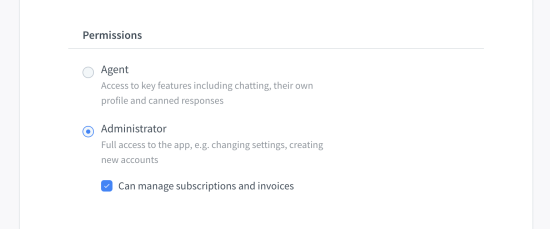
Learn by watching, not reading. View our product demo to see what LiveChat can do for you. Get to know the basics with how‑to‑videos. Discover customer stories to see how others grow their businesses with LiveChat.
Watch on YouTubeFree 14-day trial AI-driven features No credit card required